Inventory Views

APPLICATION LISTS (INVENTORY RECORD VIEWS)
Within the each application you will notice a List tab which lists all records that have been submitted by/to your location. This will allow you view records to your location even though you may not have an outstanding action. From this tab you can see a summary of all records, search, open and view the detailed information. Follow the steps below to locate a Cost Recovery case in the system
- Start by selecting the Application you want to view info for from your Applications Dropdown.
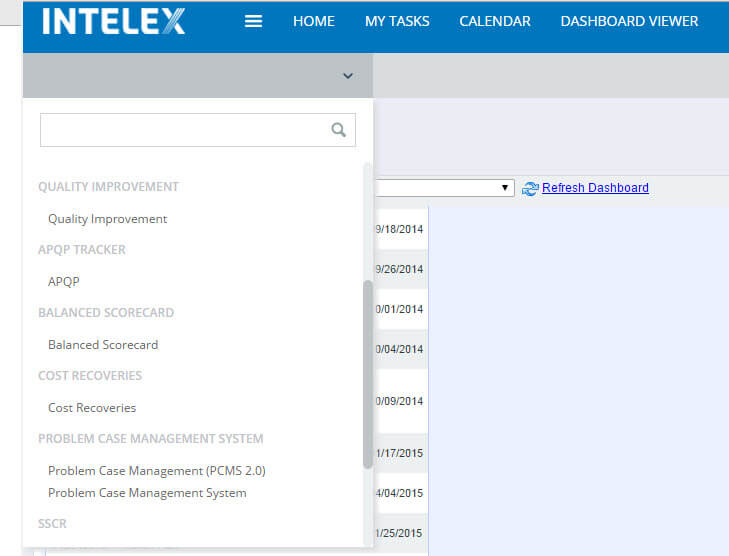
- Once the application loads select the List tab. This will display an inventory page listing all existing application records.
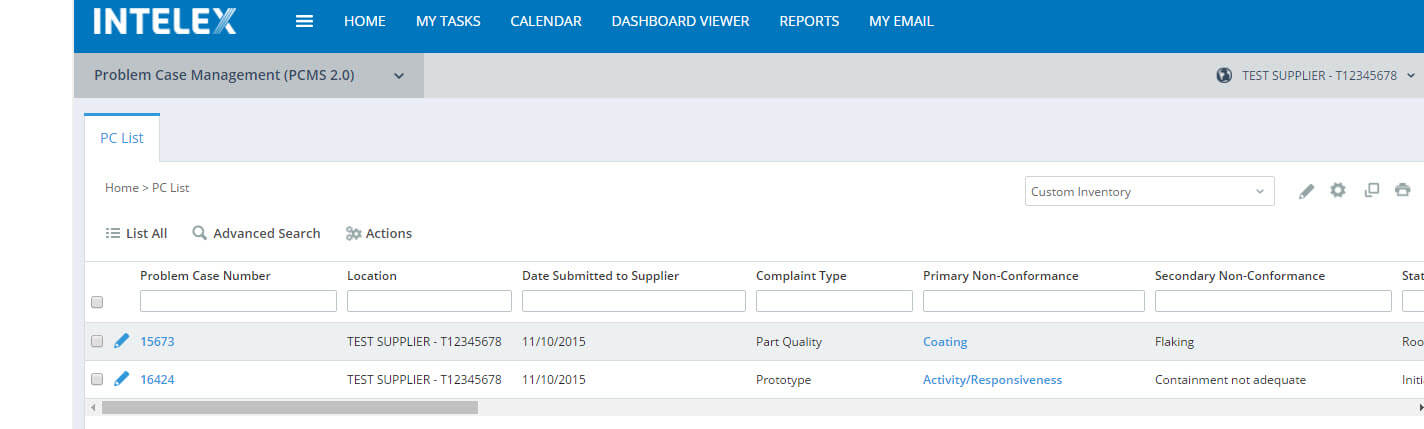
- From this page you will be able to search and sort by any column on the view.
- To Search, type a key word into any of the column fields directly below the header column name. Then press enter on your keyboard to apply the filter.
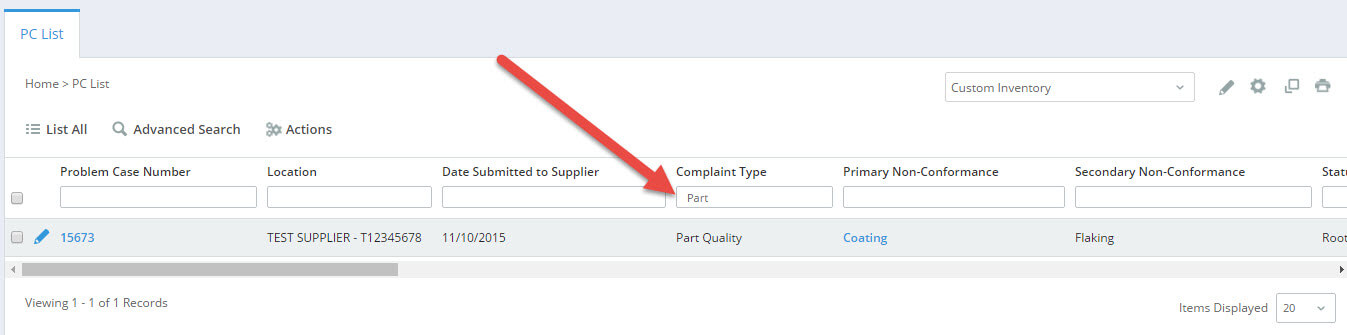
- To Sort, select the header name. This will display an arrow to the right of the heard name. Select that arrow to indicate if you would like to sort ascending or descending.
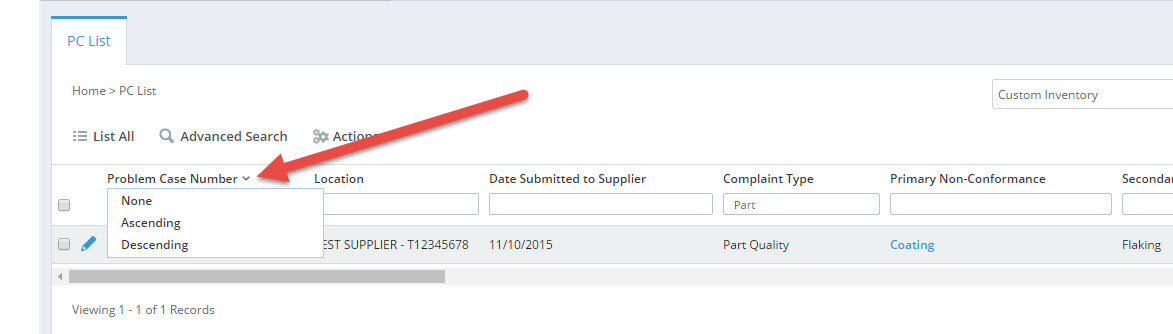
- To Search, type a key word into any of the column fields directly below the header column name. Then press enter on your keyboard to apply the filter.
- Once you have located record that you would like to view, simply click on the record number/id to view more details.

